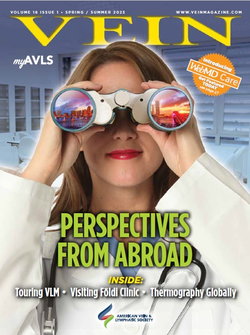Most any phlebologist will agree that before and after patient photography documentation can benefit a practice on many levels. At the forefront is patient satisfaction. Before and after images provide a telling, visual statement about the results of many procedures and, let’s face it, not many patients request the results of their before and after ultrasound images. While for physicians the results beneath the skin are critical, the cliché "a picture is worth a thousand words” exists for a reason, and evidence of the disappearance of varicose veins and telangiectasia through before and after images speak volumes about the results to the patient.
Add in the fact that these documented results can enhance a practice’s marketing efforts and also reduce practice liability, and the argument for patient photography becomes even more relevant.
But there can be downsides to this effort. Consistency in photography requires precise angles and consistent lighting and distance, which can be a challenge. While cataloging images can become a time consuming, cumbersome chore that eats up valuable staff time, it is necessary if you don’t want to lose images. Photography systems can be difficult to learn how to use properly. Training your staff, retrieving images, getting consistent before and after exposures and angles can all be sources of frustration.
Fotofinder Roots
A little over 20 years ago, FotoFinder set out to change the way doctors feel about professional patient photography systems, and 10 years ago, the German-based company was first to market with software specifically developed for phlebology practices. Although the company has grown during this time, it’s still family run, and through a combination of high-quality equipment and physician feedback from its advisory board and customers, FotoFinder has thoughtfully overcome many of the challenges associated with patient photography.
A Commitment to Quality and Simplicity
FotoFinder systems are turnkey. They have several systems that provide imaging for phlebology, including the mediscope BODY STATION, and all come fully assembled so there is virtually no set-up time. Instead of having to wait for a rep or technical service consultant to visit your practice to train you and your staff, FotoFinder can train via webinar using the machine in the doctor’s office (they can log into each machine for training, updates, troubleshooting, etc.). Software and support is included for the first year with the purchase of the system. If you have a multiroom practice or multiple locations, FotoFinder’s Universe app allows physicians to access before and after photos from an iPad for viewing. Used in conjunction with the company’s mediscope photo documentation suite and Satellite communication interface technology, it eliminates the need to have computer stations in every room to access patient images.
For phlebology (and dermatology), the recommended quantity and angles of photos in the system were developed through both the company’s medical advisory board and through years of customer feedback. Since consistency is paramount, the company uses high-quality, high resolution Canon Digital SLR (Single Lens Reflex) cameras that incorporate a factory-set manual setting and a laser guide to ensure proper distance for optimum consistency in image exposure and overall image consistency. FotoFinder refers to these processes as its guided photography system, and the results are impressive. This ensures consistent images regardless of who in your practice is taking the photos.
While a major challenge with patient photography can be consistent angles during follow-up photography, FotoFinder’s ghosting feature allows the user to put a before image on the screen that is semitransparent so that the images can be matched. The system even records the focal length to ensure consistency.
Once taken, the images can be cropped and edited (including blacking out eyes for body and facial images) and then auto-labeled within the imaging system’s software. This provides a few advantages, notably the ability to quickly query images not just by patient but by medical condition, skin type, etc. Thus, if you want to assemble images for a marketing presentation, the system will pull from images using demographical info from the system template included in the software. Of course, if you have an existing protocol for labeling and cataloging images you can bypass the templates provided in FotoFinder’s guided photography system, but neither of the doctors we spoke with who use it elected to do this.
Personal Experiences from Phlebology Practices
We spoke with two doctors who use FotoFinder systems in their practices and asked them for their feedback on their experience with photography systems in general, as well as with their FotoFinder systems specifically. Kenneth Harper, MD, FACS, RPVI, RPhS, is the founder and medical director of Vein Specialists of the South and Spa Medical in Macon, GA. Dr. Harper is also an instructor at Comprehensive Vein Training and is an active member of the American College of Phlebology. We also spoke with Girish “Gilly” S. Munavalli, MD, MHS, FAAD, FACMS, who is an assistant clinical professor of dermatology at Wake Forest University School of Medicine and owner and medical director of Dermatology, Laser and Vein Specialists of the Carolinas.
VM: Have you used patient photography systems in the past, and if so, what was your experience using them?
Dr. Harper: We originally documented our photographs with a handheld digital camera and off-the-shelf software. We were not satisfied with our results, so we acquired another photo documentation software system but still were not pleased because it was inconvenient using a handheld digital camera to take the photographs and the image storage was inadequate. We would download images at the end of the day and it took a lot of time to file them in a retrievable manner. Images would inevitably be misfiled or lost, and once we did download them, it was still difficult to retrieve them for review and comparing before and after treatments. There were also no set positions, which made comparison of before and after procedures difficult.
Dr. Munavalli: Yes, we have used several different systems. They were needlessly complicated and required constant annual updates and service charges.
VM: What advantages do you feel having a photography system in your practice provides?
Dr. Munavalli: Excellent visual documentation of patient before and after procedures is critical. As a complex practice that performs skin cancer reconstruction, general dermatology, cosmetic surgery and phlebology, photography helps us in all aspects of our practice.
Dr. Harper: A photography system allows us to get standard pictures of our patients on their first visit and as needed on follow-up visits.
VM: How long have you been using photography in your practice?
Dr. Harper: We have been using patient photography in our practice for 15 years and purchased our first three FotoFinder systems in 2010. We currently have three BODY STATIONS, which are great for leg vein photography, and one facial system that we use for facial veins photographs. We also use a facial system in our medical spa for cosmetic injectable patients.
Dr. Munavalli: We have been using patient photography for more than seven years.
VM: Do you feel that patient photography enhances patient satisfaction?
Dr. Munavalli: Absolutely. Patients accommodate to their results over time. That is to say, they forget what they used to look like. So having irrefutable, high-quality visual imagery to remind them of the preprocedure appearance is very compelling.
Dr. Harper: It does when patients are able to look at their legs before and after. Medical photography is important for both the physician and the patient. When patients review their high quality megapixel images they can easily see their results. Patients get excited to see their after pictures. These images can also be your best friend for the occasional patient who forgets how their legs looked prior to their procedure.
VM: Why did you choose the FotoFinder systems for your practice?
Dr. Harper: I loved the simplicity of the system and the fact that the software had presets for both leg veins and facial veins. With the FotoFinder image ghosting feature it is easy to take great before and after pictures with identical settings, lighting and positioning.
Dr. Munavalli: I found the company to be very easy to work with and the price of the system to be very affordable. It’s a family-run business, very much like my own. Although they have become quite large and have a diverse product line, the family-run feel is still there. I can speak to the owners anytime I have a question.
VM: What was your experience with setting up the FotoFinder system?
Dr. Munavalli: It was very simple to set up and the level of support it excellent. FotoFinder incorporates a standardized platform that is easy to move from the mediscope Face system to the BODYSTATION.
Dr. Harper: The system install and setup was a breeze. Our local IT consultant worked with the vendor remotely to complete installation. With multiple systems, our images are transferred to the FotoFinder software housed on our in-office server. A smaller practice with one system could store images on a laptop which accompanies the system. With storage on the server and the view-only mode, these images are readily available on PCs. It is nice that a “view only” version is available for exam room PCs.
VM: Did you get system training on site or via connected webinar?
Dr. Harper: We used remote webinar training. With the addition of new staff our clinical team does most of the training and when needed additional webinar support is available to us. The system allows multiple staff members to take excellent pictures with little training.
Dr. Munavalli: I was originally trained in person, but have found the webinars and ongoing newsletters to be very helpful. In retrospect, the webinar training would be sufficient for me and my staff to view simultaneously.
VM: Do you use the guided photography feature?
Dr. Munavalli: Yes we do. It allows for accurate positioning and repositioning of the patient for before and after photos. This way, we can line them up exactly from session to session and to ensure that all views are photographed. The staff is guided step by step through each view, so nothing gets missed or forgotten. It is a horrible feeling when you realize that the all-important baseline image with a specific view was not taken and, thus, is lost forever. That doesn’t happen with FotoFinder’s guided photography.
Dr. Harper: The image guided photography feature allows us to take nearly identical pictures and positions which are great for comparison. We also created a blue backdrop which we attached to the wall in each exam room to enhance the consistency of our photographs.
VM: Do you use the editing software in the system?
Dr. Harper: We use the cropping and magnification features and side-by-side imaging feature. I like that pictures can be printed, enlarged, cropped, and emailed from the system. This ability is great for use with referring physicians or to give to the patient to take home as a reminder of their excellent results and to share with friends and family. With a patient image release, they are an excellent source for use in marketing materials, too.
Dr. Munavalli: I use it to combine and capture sets of before and after images for talks and marketing purposes. It is very handy and helpful.
VM: Do you use the auto labeling system in FotoFinder for your images?
Dr. Munavalli: Labeling of photos is critical for the archival process. Without this, retrieval of photos by type of treatment, body area, or indication would be incredibly time consuming and inaccurate. The auto labeling in the FotoFinder system really helps in this regard.
Dr. Harper: We label our pictures using the system software. It is nice that once the picture is taken it is already part of the system and no additional download is needed. The ease of storage and retrieval is important if you have a busy practice. Each patient has a file with all of their photographs organized by date and procedure. We can view comparison pictures with one simple step. Organizing your Sophisticated imaging systems for your practice FotoFinder offers professional photo solutions for Vein Centers and Aesthetic Practices. Find out how FotoFinder will improve your practice and increase your revenue. images by date, diagnosis and/or treatment allows ready access to patientswith similar conditions and treatments.
VM: Do you use the ghosting feature? If so, how does it help with image consistency?
Dr. Harper: The ghosting feature is one of the most valuable for this system. It allows quality consistent images over months and years with multiple staff members taking the photographs.
Dr. Munavalli: We use the ghosting feature all the time to ensure accurate placement of the patient prior to taking the picture. Being able to line up the exact body or facial positioning is a big advantage.
VM: Would you recommend the FotoFinder system to your peers?
Dr. Munavalli: Absolutely! I have recommended this system to colleagues
around the world. The product and the company support are excellent.
Dr. Harper: Absolutely. We regularly recommend the system to physicians who attend our Comprehensive Vein Training Center.
VM: Is there anything else you would like to add about your experience using the FotoFinder system?
Dr. Munavalli: FotoFinder has bailed us out on countless occasions when patients perceive their treatment as having no benefit. Many patients are pleased and ask for copies of their before and after images to take with them.
Dr. Harper: It is not often you make a major investment in your medical practice and then look back over five years later and have no regrets. Finally, we have a medical device that actually saves time and improves documentation.