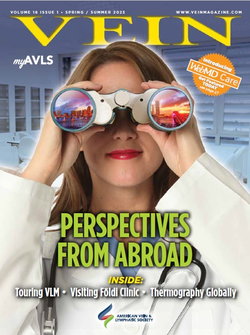In this article, Vein Magazine attempts to do just that by providing solid questions and quandaries for your consideration, and some insightful suggestions, before you start to invite those vendors in for a sales call. We asked the experts – the EMR vendors themselves – to provide us with what they consider to be the most important questions to ask when you begin interviewing those potential vendor-partners for what is most likely the grandest, most arduous software (and perhaps hardware) implementation you’ll perform in your practice lifetime. The result is a composite overview of questions that can help you better determine your practice’s specific needs and quite possibly, bring to light a question or two you might not have thought to ask yourself.
Getting Good References
When it comes to choosing an EMR vendor, the entirety of our vendor panel indicated that getting references from current customers is essential. By asking how many clients are currently using the system and if you can contact them personally, you will be better able to get a feel for the product and its performance before you make a commitment. More importantly, our vendor panel stated the specific importance of talking to other vein center physicians about their experiences with the products.
Dr. Wright suggests that you “Ask for references to a practice that as closely approximates your practice as possible in terms of size, number of providers and subspecialties. Ask for a demonstration of the product and find out if there is a live site nearby that you can visit.”
Jeff Mongelli of Acentec prompts, “Demonstrations and telephone references are key steps in the selection process, but equally important, if not more so, is going on a site visit. Seeing the system you are considering in use in a medical office cuts through the sales hype and hyperbole and reveals the actual capabilities and satisfaction the product/vendor has delivered to others.
”Mike Barnell of Precision Practice Management encourages physicians to ask for references from users who will be willing to talk with you specifically about how they are utilizing the EMR software and how effective that software has been for them. “Ask for several physicians operating vein centers who will share how the EMR software helps [them] become more efficient and profitable with respect to medical billing processes and other business-side considerations, as well as how it integrates clinical processes and workflow. Ask how effective that software has been for them in reducing costs and improving clinical care.”
By now, there should be ample clientele that can attest to the process each has gone through during their implementation period. Learning about the experiences from those who have implemented EMR software systems early in the game may be your best resource as you begin to narrow down the field of EMR players.
Specialty-specific vs. All-in-One Systems
Here we address another subject that the overwhelming majority of our vendor panel members listed as a crucial consideration – specialty-specific EMR products. Sean Mullen of StreamlineMD asks, “Is the EMR product intuitive and is it designed to support procedure-based specialties? Is the vendor company committed to my specialty and is the product tuned for my specialty?” Mullen shares that it is important that your EMR vendor is committed to your area of expertise, as opposed to a vendor whose product is “all things to all people”.
Otherwise, you will spend a significant amount of time trying to customize a generalized product and then figuring out how to use the product to manage workflow. Wright adds, “treatment plan descriptions, decision support tools, medication lists and other items unique to phlebology should already be banked into the system.
Phlebologists frequently make annotations and draw pictures. they also take a lot of photos. So, when you look at an EMR system, make sure that it has all the critical capabilities for your practice. although some features may intuitively seem standard, not all systems will allow for freehand drawing on an electronic form, for example. Find out if the text output allows for end-user customization and how much work such customization involves.”
Other important things to look for, according to Mullen, are a critical mass of specialty-specific clinical content including relevant histories, procedure templates, follow up visits, etc. “Is the EMR specific to the work you do?” asks Kevin Park of VeinSpec EMR, “Can the EMR be customized to your needs?”
“Will the new software and technology interface with key systems you use regularly and cannot give up?” asks Wright. “Will your Practice Management system (PMS) interface with the vendor’s EMR software? Do you need a separate interface that enables your System to talk to other software programs?” Asking for customizable options might be one way to bridge over to your current system with software and procedures that are already in place, however wright reminds us that “current costs for an interface can range from $500 to $15,000 or higher,” and that your practice may end up requiring multiple interfaces.
John Stagl, MD of SonoSoft gives a great sample question when he poses, “We already have a large EMR, however it does not provide the kind of documentation we need for our vein practice. do you offer an inexpensive stand-alone system just for phlebology?” and what if you already have a system in place for your specialty, but you need to add on other specialty-specific components? Stagl gives us a ‘for instance,’ “If i am an interventional cardiologist performing vein procedures with various other diagnostic exams, does your system allow for the reporting of non-invasive vascular tests, echocardiograms and/or nuclear stress tests?”
Park offers up this query: “Can the EMR save and view DICOM images from your ultrasound machine?” Check to make sure your vendor prospects have modules for additional diagnostic reports which can be seamlessly integrated with the same patient database. and another point of consideration about specialty-specific versus all-in-one products: “Does the new software provide features you don’t need or will likely never use?” asks Wright. “If so, these ‘features’ can become distractions and will most likely just slow you down.”
Platforms and Environments for EMRs
Ervin Kurts, MD with MDSpecialists asks, “does your EMR vendor require you to purchase additional expensive hardware?” Obviously, if you’re looking to purchase a complete system, you are already aware that there will be those impending capital purchases necessary for implementation. However, making sure that adding on an EMR system to your existing set up that is free of hidden high-end purchases involves asking the question up front. In the last couple of years, we’ve finally seen the wide-spread emergence of the tablet interface as a viable tool in the clinical practice workplace. Park says this shift begs to ask the question, “will the software allow you to run on apple products?” while we are continually reminded that “there’s an app for that,” don’t assume that all EMR products are both PC and Apple compatible.
“Is the EMR web- or server-based?” Park notes that, “If the product is server-based, you may need to purchase additional software.” Stagl suggests that server-based EMRs allow you to access patient data, even when access to the web is unavailable. “Will the EMR software be backed-up off-site or on premises?” asks Park. regardless of if a product is server- or web-based, one of the most important aspects of emrs is backing up the data. “data can be backed-up off-site for protection against theft or damage for less than $60 a year,” says Stagl.
“Does the company offer a complete end-to-end solution so that I am not stuck in the middle between multiple vendors?” inquires Mullen. “While you may only initially be looking for an EMR, it is important to understand what other products and services are offered by the vendor. over time it makes sense to migrate onto a single platform from a single vendor. If your vendor does not offer the full package (EMR, Practice Management Software and perhaps even optional outsourced billing services), you may find yourself spending a lot of your time managing multiple vendors that will just point at each other when something goes wrong.”
“If we purchased your system and then several years down the road merge with another office or purchase something else, does your system allow the data to be extracted or transferred to another system?,” Stagl asks. noting that the use of a SQL database system provides a simple data export tool, Stagl points out that data can easily be imported to other systems. in addition, look for vendors that use industry standard HL7, which allows data to be shared with other emr systems that utilize HL7.
“How is the information for each patient stored?” Stagl says that some EMR products will produce a word document or .PDF file automatically, which allows for ease of storage and sharing with other professionals. Wright prompts us to inquire, “Will this EMR work in a multi-site environment? if yes, how many installations are using the software in multiple sites?” While you might not have multiple locations now, do you plan to grow your business in the future? if branching out is a possible consideration, make sure to ask about their multi-site implementation experiences to date and what may be involved so you can plan ahead for that situation.
Getting the Help You Need
“One of the key reasons implementations fail is that the vendor does not provide an appropriate level of support,” Mullen said. Depending on the pricing structure, some vendors get their money upfront, which Mullen suggests may make their staff less likely to work for your success. “Look for a vendor that receives less than 20% of their money upfront. Take a look at all of the money a vendor will be paid over a three- to five-year period, and calculate how much of it they are getting up front. Don’t be fooled by ‘lease’ terms that show a five-year monthly cost. In a lease arrangement, the vendor is getting its money upfront and then you are paying a bank or finance company for three- to five-years. If the product doesn’t work out, you are stuck paying for four more years.”
Wright suggests asking “How many full-time developers and customer support personnel are dedicated to this version of the EMR?” There are myriad examples of vendors that have dozens of “full time” software developers, but the real mystery is finding out how many developers and customer support representatives actually work full time on this particular product.
“Can the company articulate an implementation and support strategy that makes sense for a practice of my size?” asks Mullen. He goes on to state that “Industry-wide, the success rate of EMR implementations is only 24%. This is attributable to a number of factors, but probably the most impactful is that most vendors are software companies at heart and employ a typical business-to-business implementation approach. They send a group of "tech-oriented" people to the client to help install the product, and then "fire hose" information about the product at the staff over a week or so.
There is insufficient attention paid to workflow issues or to the completeness of the clinical content. The practice, not having had the time to absorb the information or to adjust to the change, will typically fumble along for a few weeks and after suffering a drop in revenue, will ultimately shelve the product. The typical software implementation process does not work for most physician practices.
Make sure that you look for a vendor that uses an incremental approach to implementation, where the product is adopted in pieces over a period of time allowing the practice to gradually adjust to the new methods without suffering a reduction of revenue.”
Barnell asks, “How is the EMR software supported by the vendor after implementation, with respect to system formatting changes, updates and helpdesk support?” Wright asks a similar question with “What is the process for fixing bugs and launching upgrades/new versions to the EMR system?”
“Every system will have bugs, or features that need enhancement,” says Wright. “Be less concerned about bugs and more concerned about how those issues are resolved. Every system will have upgrades. How are they installed and how frequently? Does the vendor have issue-tracking software, a helpdesk? When you report an issue, are you given a case number in case you need to follow up on the issue? Can you talk to a live person? What about those hidden costs? Are there monthly service fees, upfront or long term costs? Does your EMR charge you extra for training? What about extra charges for customization? Does your contract penalize you with termination fees?"
Clearly, verifying upfront about any fees or extra charges along the implementation process will help to eliminate feelings of mistrust or “nickel and diming” that come along during those stressful weeks of acclimation to the systems you will be putting into place.
Workflow and Office Automation
Stagl shares, “implementing an EMR for the first time can be daunting. In addition, most physicians experience a decrease in productivity while attempting to work through the data entry and documentation.” The idea of EMR goes hand-in-hand with the idea that life will be easier for physicians and staff when everything is automated and in one place. The reality is that running your business like clockwork takes more than just coming up to speed with new technologies – it requires a system and the right components in place.
Mullen adds, “A specialty appropriate product should have several important characteristics: it needs to be able to document a very detailed note quickly, create a note that reads like a dictated note, and be able to manage images in an efficient manner.”
Park urges physicians to ask, “will the EMR keep track of the pre-certification process for all patients?” “Does your system have a way of tracking order status?” Stagl reminds us that physicians see many patients throughout the day, so it can be difficult - if not impossible with some systems - to make sure that every order gets completed.
Look for a system that uses a simple point and click order entry system, shows the date scheduled and when the order was completed, and provides a simple report that will identify any outstanding orders for easy tracking of all patients. “every ‘no show’ costs us money, but then every hour we spend confirming appointments costs money, too. Does your system offer automated appointment reminders?” Both Park and Stagl point out that eliminating reminder calls from your staff’s to-do list can significantly affect the practice’s front and back office workflow in a positive way, making more time for better customer service and support of patients actually visiting your office in person.
Certification and Stimulus
Wright asks, “Is your electronic medical record system fully certified by the office of the national coordinator, and will it allow the practice to apply for the government’s EMR Incentive Program?” Mullen adds, “Is the product certified, and has the company demonstrated an ability to effortlessly clear certification hurdles?”
Both Wright and Mullen urge physicians to look for systems that have been certified. Mullen adds that “Current certification requirements are very basic. Future certification requirements will be much more demanding. If a vendor is struggling to get certified now, they will likely be unable to keep up over the long term. Look for vendors that were able to achieve certification early and effortlessly.”
Wright explains, “The 2007 certification standards were more rigorous than the 200? Standards, although any certified system is better than a non-certified system. Again, to be fair, some good EMRs have yet to receive CCHIT certification, but a lack of certification should be a red flag for more homework.” Also, make sure that the certification is for a “complete” EMR and is not a “modular” certification. Wright warns, “Beware of EMRs that are certified as ‘modular.’ This means that you will need to purchase additional software to qualify for the EMR Incentive Program, and this will complicate your life significantly.” Mullen explains that “modular certification doesn’t absolve you of the requirement of having a complete solution, it just means that you will have to piece it together yourself!”
Going Live
Wright addresses this question directly. “No matter the vendor or the system, there will be a delay between the purchase date and the go live date. Look for vendors who can implement the EMR software in a reasonable amount of time, while still allowing enough time for implementation pre-work. Vendors who can have you up and running by tomorrow are not taking sufficient time to understand the particular needs of your practice. a very short time from purchase to 'go live' is a definite red flag.”