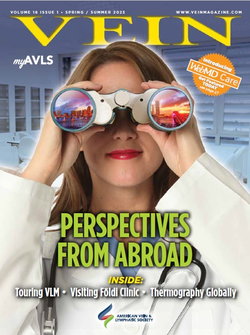by Ronald J. Kolegraff, M.D., Diplomate of the American Board of Phlebology
If you liked “Cash for Clunkers”, you are gonna love this one. Yes– we are clearly hearing that each physician will get $36,000 for the implementation an electronic Medical Records (eMR) system in his or her practice starting in 2011. Of course, you may be wondering: What if I don’t use an EMR, and choose not to buy a system, will it cost me, and if so, how much? The answer: Yes, there is a cost if you don’t comply. Physicians who are not using eMRs meaningfully by 2015 will lose 1% of their Medicare fees, then 2% in 2016, and 3% in 2017. we as a group are going to have to rise up, revolt and stop this foolishness…or get with it and go electronic.
The logical next question might be: Can I profit from purchasing an EMR system and getting ‘Cash for EMR’ money? The answer here is less clear cut. Your ability to make a profit from complying with this program will depend on the cost of the eMR package you purchase. On average, a solo practitioner will pay about $?0,000 to go electronic. A practice that has received the entire $??,000 will net $?,000 but read on before you jump on board with this program. These payments are actually additional Medicare payments and can total as much as $18,000 in the first year in the case of physicians who comply with the program in 2011. The amount of reimbursement drops each year and ends in 2016. if you collect the maximum each year, the full $??,000 may be received over the five year payment period. Of course that means that if you fail to comply by 2011, you will only be eligible for the approximately $26,000 remaining for the duration of the program.
The HiTeCH Act is the law funding this process of ‘going electronic’. eligibility for reimbursement under this program requires that you meet the “the standards and reporting policies” of this law. Unfortunately, those standards do not yet exist. Despite this, we have enough information to make some logical assumptions as to what will be involved. what is very clear is that it will not be possible to simply place a few laptops in the office, purchase an eMR, and use the system to write soap notes to get your ‘Cash for eMR’ money. The goal of the government here is to improve the quality of care, improve the efficiency of the delivery system and reduce the cost of care. (oh my!)
There are two fundamental criteria to be compensated for going electronic under this law. First, your eMR must
be certified and second, you must be able to show that you meet the standard of “meaningful use”.
Meaningful use
“Meaningful use” standards are currently evolving, but do not yet exist. The phrase “meaningful use” does imply
improving the quality of care. in practical terms, we will be required to show that we know how to use the software
and by doing so, improving the quality of care we provide. Many eMRs will provide suggestions in clinical situations based on the information specifically entered for a patient. Some systems have pop-up windows to suggest diagnostic tests or recommended treatments. The industry calls these types of embedded features “diagnostic decision makers”. notably, these features are not part of any vein-specific eMR that i have seen to date.
Certified software
The government stipulation that the eMR system is certified likely means CCHiT certified. The Certification Commission for Health information Technology (CCHiT) is a private not-for-profit organization that serves as a
recognized U.S. certification authority for electronic health records (eHR) and their networks.
CCHiT has ?75 ‘criteria’ that an eMR must meet as of 2009 to be CCHiT certified. Certified software is an all or nothing approval indicating your software complies with all 475 criteria. The criteria encompass a wide array of
functions and capabilities that are generally use-less to a vein practice (and to most other specialty practices).
The standards are more ap-plicable to hospital and general practitioners than a subspecialty like office-based phlebology.
The list covers HiPPA security issues for documentation, keeps track of patient records and record flow. Another
key feature for certified software that is very expensive to implement entails “interoperatibility”. This means the eMR must be able to give information to other eMR’s and also receive information from other eMRs, a critical feature that may prove difficult to implement. A key phrase pertaining to interoperability is HL7 compliance. HL7 is a ‘communication syntax’ or way of collecting and then streaming data into the electronic world so that the people on each end can read and process the information. Learning the syntax and the reasons behind it can take programmers months to master. HL7 is HiPPA compliant, a critical component for any eMR system to be eligible for cash under the program.
More interesting for the practice of phlebology is what the compliance criteria do not cover. The anticipated CCHiT
standard does not address whether the functionality of the software will make a practice more efficient and profitable, or help facilitate better patient care. even simple issues such as user friendliness are not addressed by the standards. A significant consideration for every physician is whether the selected software vendor will be around long enough to operationalize your eMR system and in the future for further support.
In my opinion, the vast majority of majority of functional requirements of CCHiT do not add any value in helping a
vein practice get the work done or get paid for the work completed. even the simple issue-of ease of medical record documentation so many of us pray for is not addressed by the certification criteria. Certification of software will make the software more expensive but will add very little to a well run vein practice.
If you opt to move forward
Let’s say you have a vein practice and want to start using eMR software. How far behind are you? Perhaps 17% of
doctors now use eMRs and 10%, of hospitals use eMRs. Below are a few additional things you should you know
about your software purchase before you proceed.
1. Know that EMR implementations can and do fail.
They fail for many reasons not the least of which is staff turnover. This can be in excess of 10 %. That means that if you employ only 9 people, you still have a 10 % or higher chance of losing at least one of them. if you employ 100, try replacing 10. it will be very stressful on your staff to change systems and you should account for this if you plan to move forward.
2. Know That You Will Need More Than One Piece of Software
Your eMR does many things you need and may get you your cash for eMRs but no eMR system will function as a complete office management system. if your software covers documentation and communication issues, check if it needs add-on billing software or outsource your billing. You may get by with QuickBooks to do your payroll and basic accounting; most eMR’s will not perform these functions. Additionally, you will need hardware including computer terminals in your office and also in the nurses’ station. Likewise, you may also need a server for your computer network. A workstation is where you do the work and it communicates with the server. A secretary, a doctor and a server should be supported by either two workstations and one server or three computers.
3. For software that is served remotely, a modem and a network will be required for complete connectivity.
Wired or wireless, you will need switches, a router and a modem. The switches make sure the information being sent back and forth between the computers gets to the right place. The modem allows your computer to connect to the outside world and gives you internet access. The basic network hardware is relatively inexpensive compared to the cost of having someone install and configure it for you.
4. You should know who owns the data you enter in your EMR.
It is possible -- especially with remotely served systems -- your vendor may charge you for any unique request or even for a copy of all of your own data. This is lesser problem than it was many years ago, but hidden fees to access your data have not gone away.
5. Find out if the forms or layouts in the EMR allow customization from your office.
This is a very important part of any software purchase and just in its infancy. Many vendors allow some limited end user customization. eMR tasks include:
- Scheduling patients visits
- Scheduling office staff
- Patient follow up
- Patient encounter and procedure documentation
- Electronic claims submission
- Patient tracking
- Marketing and market tracking
- Payment and adjustment tracking
- Accounts receivable aging and analysis
- Post payment analysis
- Office staff payroll
- Checking and investment account management
- Reports, reports, reports
- Track prior authorization requests and requirements
- Denial letter
- Interoperability
- Coding and billing
- Invoices
- Prescription writing
- Remote management
- Email, snail mail and fax management
- Patient management suggestions
- Allergy alerts
- Referral physician communication and tracking
It is important to know how many of these functions are important to you and how many you may consider in the
future. Ask if a feature is included in your eMR package or if you can opt to add it later; and of course, find out
what the additional features require and cost.
Implementation of The HiTeCH Act will not occur without our government filling in the currently missing definitions and certification requirements. This will hopefully add a dimension of stability and understanding to an otherwise
daunting task. A more realistic cost benefit analysis could be possible and getting cash for eMRs could actually happen, one day.