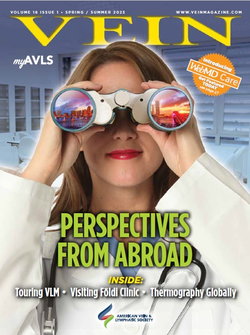It’s not often an industry juggernaut bets the farm on its future, but with Windows 8, Microsoft has done just that. OK, maybe that’s a bit of an exaggeration, but without question Windows 8 is a dramatic departure from the desktop we’ve all grown accustomed to, and if it fails to receive market acceptance, Microsoft could see a faster erosion of its historical desktop dominance.
Before jumping into the geek-speak specifics, let me state that I am not a partisan hack. Although Acentec is a
Microsoft partner, I own an iPad and an iPhone that I use every day, and I consider myself an Apple fan. When I travel for business, I bring my Tablet PC and my iPad. I’m in no hurry to leave the Apple ecosystem of apps and overall simplicity. However, like many of us, I do get tired of having to switch back and forth between Tablet PC and iPad, and I would welcome a single device to manage my computing needs.
The current Microsoft Surface tablet is called the RT version, and it offers limited functionality more similar to an iPad than a Tablet PC, so the RT won’t get it done. Surface Pro, by contrast, offers functionality more similar to the flexibility of a Tablet PC. Surface Pro is the device that promises to blend the iPad-type of usability with the capability of a full laptop computer. But is it enough to warrant the jump?
What are the compelling reasons to switch to Windows 8 and the Microsoft Surface tablet? Here are some points to consider:
Security
With the new penalties and fines confronting the medical community for HIPAA violations, security should be a paramount consideration for anyone handling electronic protected health information (EPHI). It’s no surprise Microsoft has invested considerable resources in the security of its operating systems, and Windows 8 Pro, along with Windows Server 2012, brings new levels of security capabilities to medical facilities large and small. The most obvious to users is improved log in options, including a feature called picture password. This feature allows you to define a picture on your hard drive, any picture will do, and then create a series of gestures on that picture as a key code. The gestures can be done with mouse or touch, so a touch screen isn’t necessary to use this feature. Other security features include hardwarelevel virus protection, imbedded antivirus from the start of the boot sequence, the option to order your Surface hard drive already encrypted, and much more behind the scenes and at the server level, all adding up to a degree of improved protection that should factor high in your decision to migrate to Windows 8. Rather than send you into a hypnotic techno trance, those interested in the gritty details can read a well done article by PC Magazine.
Live Tiles
The tile design replaces the traditional Windows desktop. If you haven’t seen it, imagine all of your desktop icons actually being larger items that also contain dynamically updating content. For example, instead of just a weather application icon, you get an actual tile that not only opens the application, but also displays relevant information in the tile itself. The clinical utility of this feature may not be self evident, but Microsoft has taken the lead in creating a theoretical application utilizing live tiles. Additional examples include an alerts tile and an orders tile, both displaying live, real-time information. When clicked, it will launch you into a full-screen, dare I say, windowless view of the application and all of your alerts, for example. I can’t help but note the irony of Windows looking best now that Microsoft has finally removed the windows. The live tiles interface will allow clinicians to view updating patient information in real time, with multiple patients visible at once and a simple click to access their chart. The swipe feature that allows switching from screen to screen, application to application, or to close an application with a simple swipe across the screen, makes Windows 8 a breeze to use, and it’s sorely missed when going back to the iPad. It will admittedly take some time for EMR vendors to fully capitalize on the new tools in Windows 8, but live tiles presents some exciting possibilities that will eventually make your clinical work flow more smoothly.
While live tiles represents an anxiety-inducing change from what we’re used to, fear not, for your traditional desktop is one of those tiles and is, therefore, just a click away—well, sort of. While you can launch the desktop from the tiles screen and enter a traditional desktop view, missing is the start button on the lower left corner. Fortunately, there’s an app for that (several actually), and if you can’t live without your start button, you can download a third-party application to bring it back. Since we’re on the subject of tiles and the traditional desktop, one of the more curious actions occurs when opening a Windows Office application from the tiles. Present in your default list of tiles are favorites such as RT versions of Word, Excel, etc.
When launching one of these tiles, the application first switches you to the desktop view and then proceeds to open the application. From the user perspective, it’s an unusual twist, but it belies part of the ingenuity behind Windows 8. More accurately, it shows Windows 8 to be a transitional OS, blending the old with the new. One of the greatest challenges a successful software company faces is legacy compatibility with new releases. In essence, what Microsoft has done with Windows 8 is provide us with a slick new interface, the tiles, while preserving the desktop we are all comfortable with. Windows 8, therefore, lays a foundation for software developers to transition their applications to take full advantage of the tiles capabilities while still preserving existing desktop- oriented functionality. The real power of this clever hybrid solution becomes clear when considering that Windows 8 was designed to become a device agnostic operating system, or a single OS interface across mobile, tablet, and desktop devices.
Convergence
Microsoft’s goal for Windows 8 is for it to become a single interface across all of your computing devices, be it a smart phone, tablet, or your desktop—all kept seamlessly in sync with each other. This is a BIG promise, but the foundation has now been set. The reality is it’s going to take quite some time for the software development community to catch up to this architecture. Creating applications that can function seamlessly across multiple form factors with different performance capabilities is no simple task. As a clinician, how convenient would it be to access your EMR from whatever device you happen to have in your hand, wherever you happen to be, and be able to perform whatever task is needed, all from a single log on? The ability to do this with a consistent interface is where the real power lies. And with Windows 8 and Server 2012, this ability promises to be more seamless and secure than ever before.
Cloud Integration
Shortly upon using the Surface, it became apparent that creating a Microsoft ID was the best way to fully utilize Windows 8. Ultimately, the power of convergence can only truly be realized with the use of the cloud to centrally store your desired information. Cloud storage makes this possible, and Microsoft provides a product called SkyDrive to meet those needs. I hadn’t used SkyDrive until I purchased a Surface tablet, and now I store all my active work on it. It’s made my life easier, and it will do the same for you. Now, I’m not advocating SkyDrive for your EPHI content. Yes, it’s secure, but not to the degree required by HIPAA . In other words, if you have access to a patient’s record from your tablet in the office and you want that information and any changes to it available on your mobile phone, then you’ll need to consider more secure options. To take advantage of Windows 8 across multiple devices and access points, you’ll want applications capable of using HIPAA -compliant cloudbased storage. Microsoft recommends Sharepoint for industrial-grade cloud security, but there are numerous solutions available that meet HIPAA requirements. My recommendation, however, is that you work with your EMR vendor and your IT personnel to identify a suitable solution for your needs.
Caution: Once you go cloud, you’ll never go back. Although SkyDrive isn’t the healthcare cloud solution we’re looking for, it’s a perfect example of the direction we’re heading, and it will make your documentation chores much more efficient. Windows 8’s integration with the cloud, sans the Apple types of limitations and restrictions, gives Microsoft an edge for the future.
The form factor. For the past month I’ve been testing a Surface tablet with Windows 8 RT. This unit is thinner and lighter than the Surface tablet with Windows Pro, but the overall form factor is similar. From a form factor perspective, Surface is terrific. The built in kickstand is a huge plus, and the keyboard cover (an essential extra), makes the tablet function much like a laptop. Additionally, the beveled edges seem to make it much easier to hold than the curved edges of the iPad. Microsoft did their homework with the design of the Surface, and it’s a step forward for the tablet world. For a physician making rounds or seeing patients, the ability to pop out the kickstand and have the keyboard attached and at the ready is a practical convenience that outdoes the current crop of tablet alternatives.
Those are a handful of reasons to consider Windows 8 and Surface for your clinical IT infrastructure, but there is more to consider. For the Windows 8 OS, you’ll need to take into account its cost, compatibility with your existing hardware, server, and network. For Surface, you’ll need to consider cost, battery life, limited application availability, and more. Of course, unlike Apple, there are numerous tablet choices running Windows 8, so while Surface may not be your answer, another manufacturer may be.
What’s the verdict? Windows 8 is in your future. When? If you can budget for it in 2013, you should—if for no other reason than the enhanced security features. If not, give the software community, and your EMR vendor, a chance to embrace the new capabilities and plan for it in the near future. You’ll be glad you did.