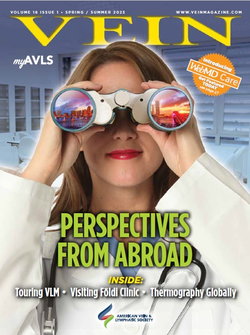Does the first impression you give a potential patient matter to you? When you meet someone for the first time, you certainly shake their hand, make eye contact, smile warmly and hope your breath is fresh. You’ve probably even taken steps to make sure the first impressions given by your receptionist, front lobby and nursing staff are all professional and inviting.
Does the first impression you give a potential patient matter to you? When you meet someone for the first time, you certainly shake their hand, make eye contact, smile warmly and hope your breath is fresh. You’ve probably even taken steps to make sure the first impressions given by your receptionist, front lobby and nursing staff are all professional and inviting.
“We Met Online,” The Doctor-Patient Edition
When it comes to patient conversion, the first impression patients get from your website could be the most important. Numerous studies confirm the increasing amount of research patients do online before picking up the phone, let alone meeting you in person. One study found that 54% of adults who search the web for health information said they did online research to decide what services they might need and who should provide them. Similarly, multiple surveys have said that roughly 75% of American adults search for health information online. It’s safe to say that many potential patients are “meeting” you online long before shaking your hand.
While managing your reputation across the web is important, it can be a complex nut to crack. The one website that you have complete control over, and arguably the one patients will weigh most heavily when evaluating you, is yours.
Is your website “love at first sight” or a turn-off to potential patients? Are visitors “bouncing” away as soon as they land on your homepage, or are they clicking to learn more or to make an appointment? Studies show that when people open a website, they decide within eight seconds whether to leave immediately or stay on the page. While eight seconds might feel like an eternity to a bull rider, in reality it’s an incredibly short time to convince a visitor that your website is worth staying on. In essence, your website’s first impression is the only impression that matters.
Nailing the Digital Meet-Cute: 3 Ways to Instantly Impress Site Visitors
What do visitors want in a website? The list is long and subjective, but there are definitely a few standout features that you should evaluate to make sure your website is making a positive first impression on potential patients.
1. Make it Mobile
In 2014 we passed the tipping point: mobile usage now accounts for 60% of time spent on the Internet. Since the majority of people are viewing websites on mobile devices instead of desktop computers, it’s absolutely vital to make sure your website looks fantastic on every device.
It’s clear that making your site look good on mobile devices is important, but there are actually different types of mobile conversion for your website that you should be aware of, since they represent different experiences for your potential patients. While the terms may sound interchangeable, they represent very different products.
- Mobile-Friendly Website. This is the bare minimum recommended by most industry authorities. A mobile-friendly website will be functional on a desktop, phone or tablet, although on some of the smaller screens some elements may still appear shrunken. Mobile-friendly typically uses text-based phone numbers, addresses and email addresses that can easily generate a call, map or email message when clicked/touched from a mobile device. Mobile-friendly often includes website elements that function without Flash (Adobe Flash is not supported by Apple and some other mobile devices), as well as reduced image sizes so the website loads more quickly over wireless connections.
- Mobile-Optimized Website. Mobile-optimized websites include the basic features of mobile-friendly, but do offer reformatted versions of the website if your phone or tablet is recognized from a predetermined list of mobile devices. Reformatting includes larger “thumb-friendly” buttons, optimized content and images, and enhanced navigation that displays important information (like contact info) more prominently.
- Responsive Design Website. Considered the most advanced mobile option, responsive design websites tidily orient themselves based on the size of the screen you’re using, making them extremely dynamic. Here you’ll find the most consistency between the desktop and mobile experience. Responsive websites tend to perform better than mobile-friendly and mobile-optimized websites from both user experience and conversion standpoints, and are considered the most “future proof” since the design presented is more naturally determined by the screen size rather than a fixed list of devices (which are ever-changing).
When it comes to your website’s first impression, not having a mobile option is really just not an option anymore. Requiring visitors to squint at their mobile screens, pinch to zoom and awkwardly enter information into ill-sized submission forms, makes for a pretty arduous experience—one that many visitors will skip altogether by quickly finding another site that’s easier to use when they’re on-the-go.
2. Make it Easy to Use
Making your website easy for visitors to use isn’t limited to mobile. There are plenty of valuable elements for potential patients to absorb, including educational content, before-and-after images, contact information, background on you and the staff, and more. The key to keeping all of this information from becoming overwhelming and instantly turning people off is to organize your content effectively. For most medical practice websites, that looks like the following:
- Contact information. It seems like common sense, but in an effort to engage the site visitor with lots of helpful information, many websites push the basic contact information further and further down the page. This requires those quickly looking for a phone number or driving directions/map link to scroll and search for this simple, yet extremely important information. Consider including your practice’s phone number in the header of every page on your website, and make your address, driving directions, office hours and email address easy to find. Not only does this satisfy the visitor who is looking for this specific information, but it means that the visitor browsing through your site more quickly has the means to contact you the moment she decides she’s ready to make the call.
-
Clear navigation. This, too, may seem very basic, but it needs to be said. Utilizing a navigation bar with concise terminology can make your website far easier to use and understand for someone who is visiting for the first time. Your primary site areas (the areas you want to drive visitors to the most), should all be represented on your navigation bar—for example, “Home,” “About Us,” “Contact Us,” “New Patients,” “Treatments,” “Testimonials,” “Before & After Gallery.” Too many more entries than this, and the navigation becomes cluttered. If you want to include more, consider using drop-down menus for items related to your key navigation areas. Of course, each site and practice is going to have different areas they want to emphasize, but just make sure you think about clarity of your navigation bar.
Above all, you want to make it as easy as possible for visitors to use your website. Whether they’re seeking key information quickly, or learning about you and your practice as they browse, you want their experience to be seamless.
3. Make it Attractive
We live in a visual world, and first impressions often have more to do with form than function. A poor, outdated design and tacky images can easily be enough to prevent site visitors from sticking around to see if there’s chemistry in the content.
You’ll likely rely on a graphic/web designer to help you redesign an outdated website, but it’s important to familiarize yourself with the best practices of using visuals on a website, since they’re so powerful.
- Stock Images. Even if you don’t renovate your entire website, updating the images being used can give your existing design a fresh look. When choosing stock photos to feature on the homepage or key content pages, keep your target patient demographic in mind. Choose images that reflect the demographic so that potential patients immediately relate to your website. Make sure that the model’s expression, photo composition and colors communicate friendliness and warmth. In most cases, simple compositions are better than overly specific scenarios—let your website’s content communicate the details, and use the images to set the tone.
-
Image Carousel. A large image carousel on the homepage can be a compelling and dynamic way to feature key content and visually stimulate the visitor. An image carousel is like a short slideshow that displays “slides” composed of images and text that automatically advance as a visitor watches. The best carousels aren’t too long (3-5 “slides” is optimal), have a short text “teaser” rather than long description, and utilize high-resolution images to represent the content being highlighted.
-
Before & After Images. “Before & After” images are a fantastic way to communicate the quality of your work to potential patients. That being said, it’s unwise to feature your gallery on the homepage of your website—some individuals are extremely sensitive, and may be put off by medical imagery they are not prepared to see. The best way to represent your “Before & After” gallery is to include multiple links to it from your homepage and site-wide navigation bar, so site visitors are aware of the content but can themselves make the decision to view the images.
It’s important to keep in mind that first impressions are subjective. You can’t please everyone, but by making a few small changes to your website’s look, potential patients will be impressed, excited and ready to get to know you.